Hai everyone!
This time I would like to share the notes on Administrator Level.
Before sharing the tutorial, please take a look on the diagram below:
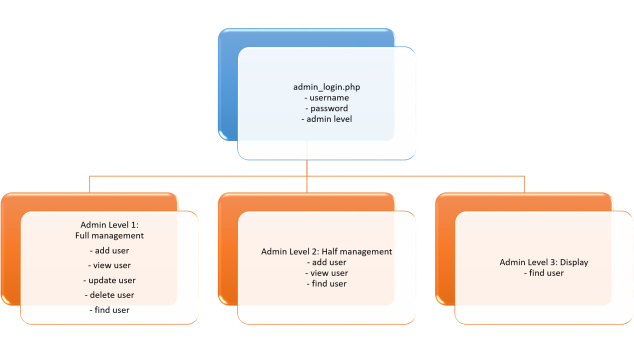
As you can see, we can direct the admins to different manage pages according to their admin levels. For example:
Admin Level 1: manage.php
Admin Level 2: manage2.php
Admin Level 3: manage3.php
So how to do so?
- Since the manage page layout are similar for all level of the admins, so we can just use the shortcut. Hehe
Open manage.php > Save as manage2.php > Save as again as manage3.php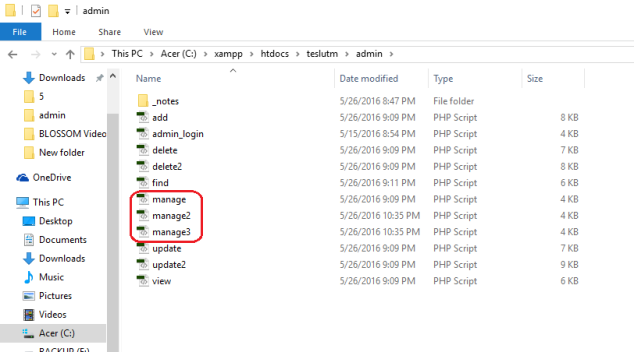
So now we have three different manage pages for three different level of admins.
- Open admin_login.php > Double click on ‘Log In User’ Server Behavior.
- Reconfigure the settings as below:
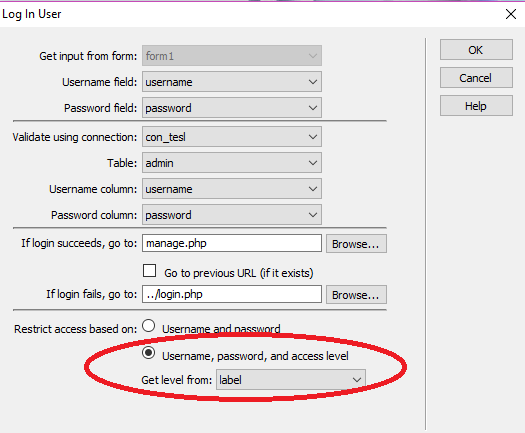
- Open manage.php > Double click on ‘Restrict Access to Page’ Server Behavior.
- Reconfigure the settings as below:
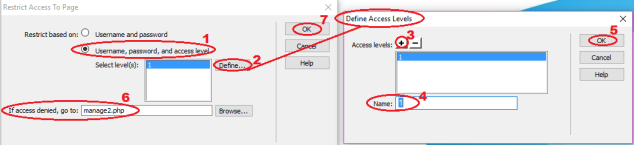
- Repeat step 4 and step 5 for manage2.php with re-configuring the settings as below:
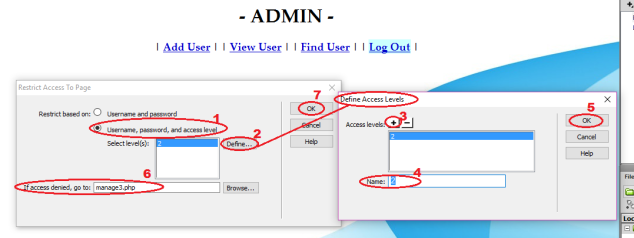
- For manage3.php, we do not need to reconfigure the settings for the server behavior of ‘Restrict Access to Page’.
- This is how the manage pages for Admin Level 1, Admin Level 2 and Admin Level 3 look like:
It is very easy right? So give it a try!
Good luck! 🙂




bagus pei rong.. =)
LikeLike
tq kak 🙂
LikeLike
tq pei rong. sy pening yg level tu..dh setel
LikeLike
ok bagus dah settle
LikeLike
Memang utk admin yg last x perlu letak level ke?
LikeLiked by 1 person
a ah x perlu
LikeLiked by 1 person